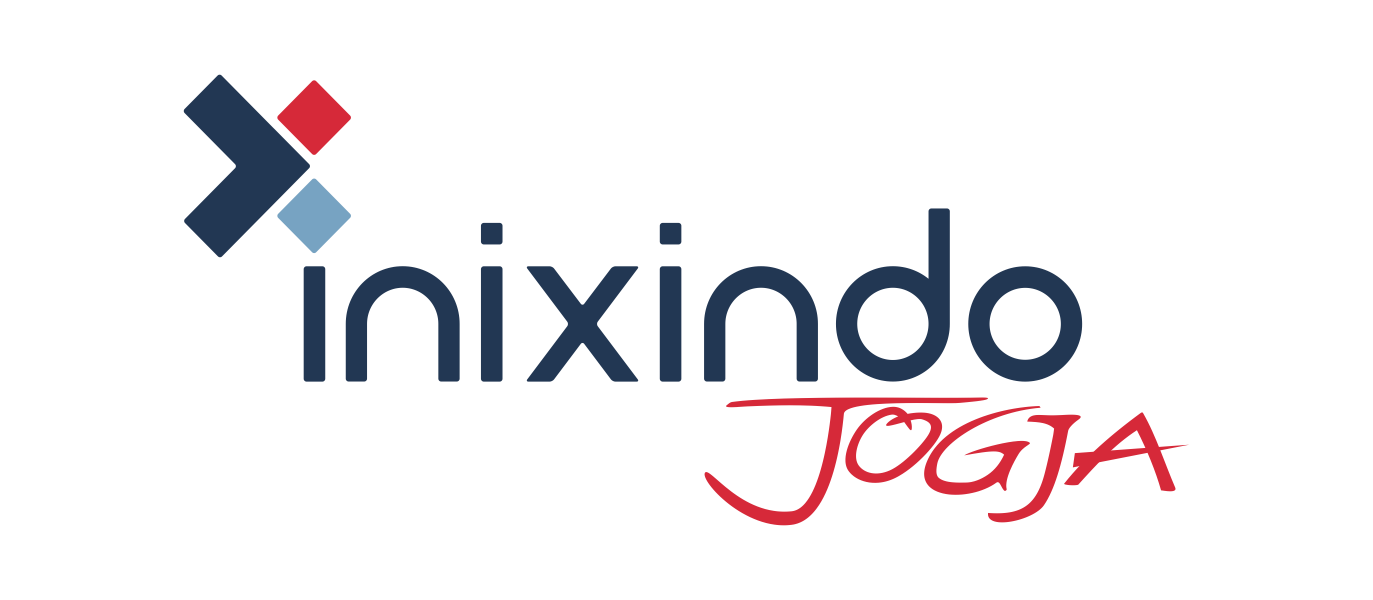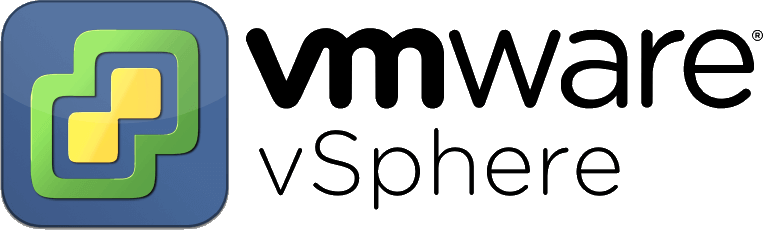
VMware Vsphere: Install, Configure, Manage
VMware vSphere: Install, Configure, Manage features intensive hands-on training that focuses on installing, configuring, and managing VMware vSphere® 6, which includes VMware ESXi™ 6 and VMware vCenter Server™ 6. This course prepares you to administer a vSphere infrastructure for an organization of any size and forms the foundation for most other VMware technologies in the software-defined data center. Describe the software-defined data center
Objectives
• Deploy an ESXi host and create virtual machines
• Describe vCenter Server architecture
• Deploy a vCenter Server instance or VMware vCenter Server™ Appliance™
• Use vCenter Server to manage an ESXi host
• Configure and manage vSphere infrastructure with VMware vSphere® Client™ and VMware vSphere® Web Client
• Configure virtual networks with vSphere standard switches
• Use vCenter Server to manage various types of host storage: VMware vSphere® VMFS, NFS, virtual SAN, and Virtual Volumes
• Manage virtual machines, templates, clones, and snapshots
• Create a vApp
• Describe and use the content library
• Migrate virtual machines with VMware vSphere® vMotion®
• Use VMware vSphere® Storage vMotion® to migrate virtual machine storage
• Monitor resource usage and manage resource pools
• Use VMware vRealize™ Operations Manager™ to identify and solve issues through analytics and alerts
• Manage VMware vSphere® High Availability and VMware vSphere® Fault Tolerance
• Use VMware vSphere® Replication™ and VMware vSphere® Data Protection™ to replicate virtual machines and perform data recovery
• Use VMware vSphere® Distributed Resource Scheduler™ clusters to improve host scalability
• Use vSphere distributed switches to improve network scalability
• Use VMware vSphere® Update Manager™ to apply patches and perform basic troubleshooting of ESXi hosts, virtual machines, and vCenter Server operations